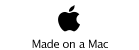Download Center - CrossCheck™
CrossCheck™
A serial number is required to use CrossCheck.
You can purchase a serial number on our order pages.
A free trial serial number is also available by an
email request. Got to the order pages and order a free trial license - this serial number is
valid for 10 days.
Download links - Version 12
(a) FileMaker File
FileMaker Pro/ Advanced Version 18.0 is required to use this files. CrossCheck™
runs on Mac OS X and Windows OS.
Download
CrossCheck 12.0.5 (size: 7.6 MB)
Download links - Version 11
(a) FileMaker File
FileMaker Pro/ Advanced Version 18.0 is required to use this files. CrossCheck™
runs on Mac OS X and Windows OS.
Download
CrossCheck 11.0.2 (size: 7.5 MB)
(b) FileMaker Runtimes
We don't offer Runtimes anymore. Please create your own Runtime with FileMaker Version 18, if you want.
Download links - Version 10
(a) FileMaker File
FileMaker Pro/ Advanced Version 18.0 is required to use this files. CrossCheck™
runs on Mac OS X and Windows OS.
Download
CrossCheck 10.0.2 (size: 7.4 MB)
(b) FileMaker Runtimes
We don't offer Runtimes anymore. Please create your own Runtime with FileMaker Version 18, if you want.
Download links - Version 9
(a) FileMaker File
FileMaker Pro/ Advanced Version 18.0 is required to use this files. CrossCheck™
runs on Mac OS X and Windows OS.
Download
CrossCheck 9.0.5 (size: 7.0 MB)
(b) FileMaker Runtimes
We don't offer Runtimes anymore. Please create your own Runtime with FileMaker Version 18, if you want.
Download links - Version 8
(a) FileMaker File
FileMaker Pro/ Advanced Version 17.0 is required to use this files. CrossCheck™
runs on Mac OS X and Windows OS.
Download
CrossCheck 8.0.7 (size: 5.3 MB)
(b) Macintosh OS X Runtime
Download
CrossCheck 8.0.7 (size: 84.1 MB)
(c) Windows Runtime 32Bit
Download
CrossCheck 8.0.7 (size: 81.1 MB)
Download links - Version 7
(a) FileMaker File
FileMaker Pro/ Advanced Version 14.0 is required to use this files. CrossCheck™
runs on Mac OS X and Windows OS.
Download
CrossCheck 7.0.1 (size: 5.6 MB)
(b) Macintosh OS X Runtime
Download
CrossCheck 7.0.1 (size: 68.7 MB)
(c) Windows Runtime 32Bit
Download
CrossCheck 7.0.1 (size: 52.0 MB)
Download the Zip File and unpack it. Place the unpacked file in the folder of your solution and double click the “CrossCheck” Runtime (if you use the runtime version) or double click the CrossCheck.fmp12 File (if you use the FileMaker File version). CrossCheck will ask for a serial number. Type the serial number (which you received by email) in the field and click the "OK" button. After verification, you will have access to the CrossCheck™ functions.